HAL-HAL Yang dilakukan setelah menginstall debian
Setelah menginstal debian 8 ada hal-hal yang perlu dilakukan antara lain:
1.Setting configurasi network
# nano /etc/network/interfaces
# The loopback network interface
auto lo
iface lo inet loopback
# The primary network interface
auto eth0
iface eth0 inet static
address 192.168.50.3
netmask 255.255.255.0
network 192.168.50.0
broadcast 192.168.50.5
gateway 192.168.50.1
# dns-* options are implemented by the resolvconf package, if installed
dns-nameservers 192.168.50.1
2. Setting Repository :
Debian 8 Jessie baru saja dirilis. Bagi kalian yang sudah tidak sabar untuk mencoba distro yang satu
ini, berikut saya bagikan repository lokal dari Debian 8 Jessie.
#KAMBING-UI
deb http://kambing.ui.ac.id/debian/ jessie main contrib non-free
deb http://kambing.ui.ac.id/debian/ jessie-updates main contrib non-free
deb http://kambing.ui.ac.id/debian-security/ jessie/updates main contrib non-
free
3.pastikan hostnamenya harus sama
cara mengeceknya
#hostname
#hostname -f
dan hasilnya harus sama
Misal hostnamenya jayil.net
# echo jayil.net > /etc/hostname
# /etc/init.d/hostname.sh start
4. Konfigurasi locales :
# dpkg-reconfigure locales
Tambahkan dengan memberikann tandan (*) => id_ID.UTF-8.UFT-8
# locale-gen
5. Setting waktu server agar sinkron
Install NTP Server
# apt-get install ntp
# nano /etc/ntp.conf
# pool: <http://www.pool.ntp.org/join.html>
server 0.id.pool.ntp.org iburst
server 1.id.pool.ntp.org iburst
server 2.id.pool.ntp.org iburst
server 3.id.pool.ntp.org iburst
# /etc/init.d/ntp restart
6. Setting Bash.bashrc
# nano /etc/bash.bashrc
REBOOT
A. INSTALLASI LAMP SERVER (Linux, Apache, MSQl, PHP)
1. Install Apache
# apt-get install apache2
2. Install PHP
# apt-get install php5 php5-mysql php5-gd php5-json php5-mcrypt php5-xmlrpc php5-cli
php5-intl php5-curl php-pear php5-imagick
Untuk mengetahui PHP-extention apa saja yang sudah terinstall kita buat file baru pada folder root
server :
# nano /var/www/html/info.php
<?php
phpinfo();
?>
3. Install MariaDB Server
# apt-get install mariadb-server
Konfigurasi mariadb :
# mysql_secure_installation
4. Install PHPMyadmin
# apt-get install phpmyadmin
1.Setting configurasi network
# nano /etc/network/interfaces
# The loopback network interface
auto lo
iface lo inet loopback
# The primary network interface
auto eth0
iface eth0 inet static
address 192.168.50.3
netmask 255.255.255.0
network 192.168.50.0
broadcast 192.168.50.5
gateway 192.168.50.1
# dns-* options are implemented by the resolvconf package, if installed
dns-nameservers 192.168.50.1
2. Setting Repository :
Debian 8 Jessie baru saja dirilis. Bagi kalian yang sudah tidak sabar untuk mencoba distro yang satu
ini, berikut saya bagikan repository lokal dari Debian 8 Jessie.
#KAMBING-UI
deb http://kambing.ui.ac.id/debian/ jessie main contrib non-free
deb http://kambing.ui.ac.id/debian/ jessie-updates main contrib non-free
deb http://kambing.ui.ac.id/debian-security/ jessie/updates main contrib non-
free
3.pastikan hostnamenya harus sama
cara mengeceknya
#hostname
#hostname -f
dan hasilnya harus sama
Misal hostnamenya jayil.net
# echo jayil.net > /etc/hostname
# /etc/init.d/hostname.sh start
4. Konfigurasi locales :
# dpkg-reconfigure locales
Tambahkan dengan memberikann tandan (*) => id_ID.UTF-8.UFT-8
# locale-gen
5. Setting waktu server agar sinkron
Install NTP Server
# apt-get install ntp
# nano /etc/ntp.conf
# pool: <http://www.pool.ntp.org/join.html>
server 0.id.pool.ntp.org iburst
server 1.id.pool.ntp.org iburst
server 2.id.pool.ntp.org iburst
server 3.id.pool.ntp.org iburst
# /etc/init.d/ntp restart
6. Setting Bash.bashrc
# nano /etc/bash.bashrc
REBOOT
A. INSTALLASI LAMP SERVER (Linux, Apache, MSQl, PHP)
1. Install Apache
# apt-get install apache2
2. Install PHP
# apt-get install php5 php5-mysql php5-gd php5-json php5-mcrypt php5-xmlrpc php5-cli
php5-intl php5-curl php-pear php5-imagick
Untuk mengetahui PHP-extention apa saja yang sudah terinstall kita buat file baru pada folder root
server :
# nano /var/www/html/info.php
<?php
phpinfo();
?>
3. Install MariaDB Server
# apt-get install mariadb-server
Konfigurasi mariadb :
# mysql_secure_installation
4. Install PHPMyadmin
# apt-get install phpmyadmin
Semoga Bermanfaat

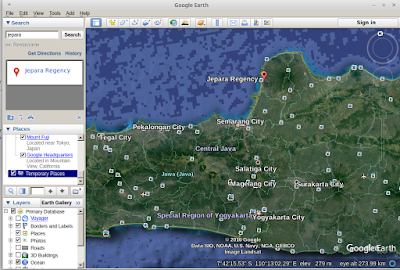
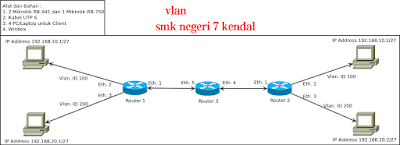
Komentar
Posting Komentar